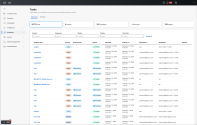Tasks
Tasks enable your workflows to ask for user input before taking an action. Tasks are most commonly used to request approvals for things such as automated remediation. However, they can also be used to ask other questions such as which subnet to add a new virtual machine to.
Approvals
Approval tasks are listed here under the Approvals tab.
Tasks can typically be created using the Request Approval activity. In the Workflow Editor, go to Activities and look under Task for Request Approval.
After creation, their status is monitored using an Approval Task Rule. A workflow can create an approval task and wait for it to be acted upon or it can create an approval task for another workflow to act on later.
Under a task's Actions, you can choose to Approve or Reject the request.
The maximum number of approval tasks (in the Created, Pending, or Due soon status) allowed is 500 per organization.
Prompts
Prompt tasks are listed here under the Prompts tab.
You can also create tasks using the Create Prompt activity; in the Workflow Editor, go to Activities and look under Task for Create Prompt. During the workflow execution, the activity will prompt the user for information.
The Status of the task shows if there is still action required to complete the task and whether the prompt was answered by the assignee before the time duration expired.
Under a task's Actions, you can View Run to see the results.
The maximum number of prompt tasks (in the Action required status) allowed is 500 per organization.