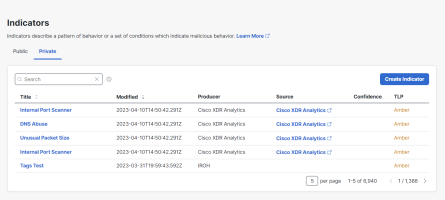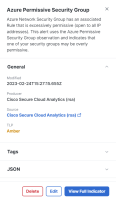Delete Private Indicator
You can delete a private indicator if it is no longer relevant.
Perform the following steps to delete a private indicator:
-
Choose Intelligence > Indicators in the navigation menu and then click the Private tab to display the list of private indicators.
-
Click the indicator Title to open the Indicator Details drawer.
- Click Delete.
- On the Delete Indicator confirmation dialog box, click Delete. A message is displayed in the lower right corner indicating the indicator was successfully deleted.
Note: You can also delete a private indicator from the Full Indicator page. Click View Full Indicator in the lower portion of the Indicator Details drawer and then click Delete in the upper right corner on the Full Indicator page.