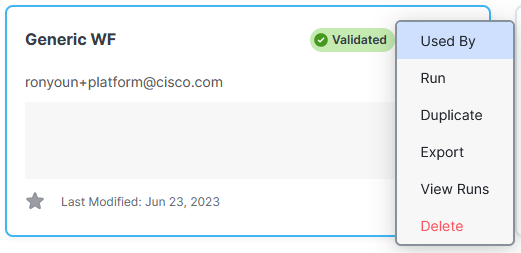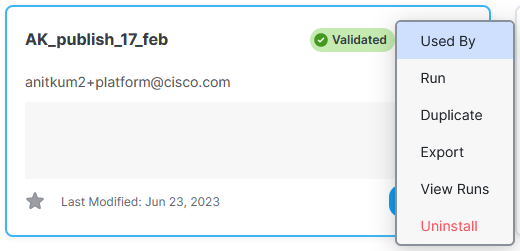Delete or Uninstall a Workflow
You can delete or uninstall a workflow from the workflow card Actions menu on the Workflows page. The Actions menu includes the Uninstall option if the workflow was installed from Exchange; for all other workflows, the Actions menu includes the Delete option.
If the workflow was created or imported from anywhere other than Exchange, perform the following steps to delete it:
-
Choose Automate > Workflows in the navigation menu.
-
On the All Workflows tab, navigate to the workflow you want to delete.
-
Click the
 (Ellipsis) icon in the workflow card or in the Action column (in List view) and choose Delete.
(Ellipsis) icon in the workflow card or in the Action column (in List view) and choose Delete. -
On the confirmation dialog box, click Delete.
If the workflow was installed from the Exchange, perform the following steps to uninstall the workflow and all sub-workflows:
-
Choose Automate > Workflows in the navigation menu.
-
On the All Workflows tab, navigate to the workflow you want to uninstall.
-
Click the
 (Ellipsis) icon in the workflow card or in the Action column (in List view) and choose Uninstall.
(Ellipsis) icon in the workflow card or in the Action column (in List view) and choose Uninstall. -
On the confirmation dialog box, click Uninstall.