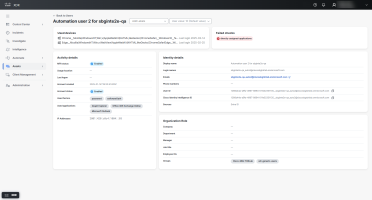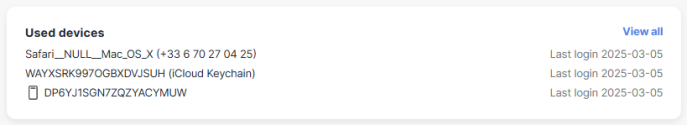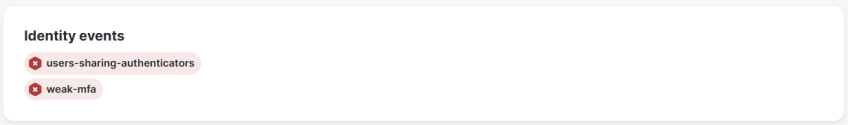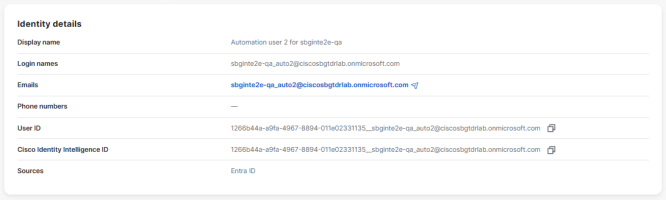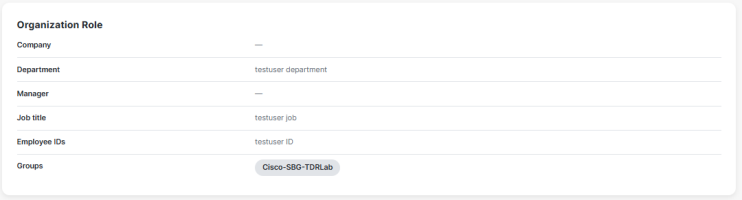User Details
The User Details page shows the data provided by Cisco Identity Intelligence for a user, including used devices, identity events for the user, and details about the user's identity and organization role. Administrators can manually update the User value and Add Labels to the user as well.
Shows you a summary of the devices used by this user. If a user has multiple used devices, click View all to see a list of all of the devices. Click on a device to expand the device details drawer. For more information about what is displayed in the drawer, see View Summary of Device Details in Drawer. Cisco XDR provides correlation based on email address and may display used devices from additional integrated sources.
Shows you a list of all the identity events from Cisco Identity Intelligence for this user. For more information, go to the Understanding Check failures topic in the Cisco Identity Intelligence Knowledge Base.